|
(Download Now)
This will add new menu options to Netscape and Firefox's standard context menu that
gets displayed on right-click in the document window. These menu options can be
used to set up minders for the pages as you browse.
Once the InfoMinder Assistant is downloaded and installed, the additional
options become available depending on the browser you are using and the location
where you have right-clicked the mouse.
If you've right-clicked on a link or on an image, you'll see the following menu items.
InfoMinder > Mind Selected Links
InfoMinder > Blog This
InfoMinder > Mind This Link menu item is shown only when right-clicked on a link.
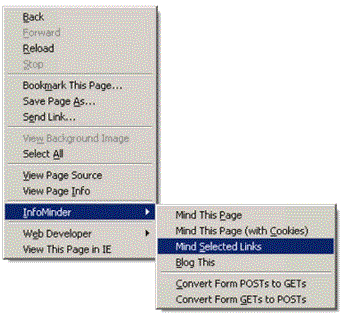
InfoMinder > Mind This Page
This menu item is always available when you right-click the mouse. Selecting this
menu option will create a new minder for the current web page you are viewing.
InfoMinder > Mind This Page (with Cookies)
This menu item is similar to 'Mind This Page' but also captures the cookies associated with the page.
InfoMinder > Mind This Link
This menu item is available only for text hyperlinks and image hyperlinks.
Selecting this menu option will create a new minder for the selected link or image.
InfoMinder > Mind Selected Links
This menu item allows you to track all links or links in the selected portion of the page. You could
also filter the links based on whether they are within the site or external links.
InfoMinder > Blog This
This menu item allows you to select any text on the page and post to your weblog from within InfoMinder.
System Requirements
- Any OS platform that can run Firefox Browser
- Mozilla Firefox 1.0+
Click here to download and install
|


